GoPro MAX has now been launched! All of my 7 predictions have been confirmed, including features that have never been previously available in a consumer 360 camera. Here are the Max’s specifications, features, an exclusive preview, and a preliminary review (I just received my MAX and am conducting my own tests). April 3, 2019 update: new features added.

TABLE OF CONTENTS:
Executive Summary (updated December 9, 2019)
Specifications (updated October 15, 2019)
16 Features (updated April 3, 2019)
What’s in the box? (added October 15, 2019)
Tutorial and workflow (added October 20, 2019)
How to update firmware manually (added April 3, 2019)
Sample videos and sample photos; download MAX samples (updated November 3, 2019)
Comparison with GoPro MAX, Insta360 One X and GoPro Hero8 (updated November 2, 2019)
Price and release date
Executive Summary
In-depth GoPro MAX vs Insta360 One X review and comparison, after one month of use:
Part 1: Why should you be interested in the GoPro MAX? How is it better than the competition? Is it worth waiting for? In this video, I discuss the MAX’s specifications, key features, and weaknesses.
Part 2: New information on GoPro MAX, plus whether you should get MAX or Hero8, or Insta360 One X?
SPECIFICATIONS

Here are the specifications of the GoPro Max:
| MAX | Fusion | |
| Aperture: | f/2.8 | f/2.8 |
| Maximum video resolution, framerate, codec (360 mode) | 5376 x 2688 @ 30fps 60 mbps (H.265) | 5504 x 2752 @ 24fps 120 mpbs (H.264) 5120 x 2560 @ 30fps (beta) 4992 x 2496 @ 30fps 3008 x 1504 @ 60fps |
| Maximum video resolution, framerate, codec (non-360) | 1920 x 1080 or 1920 x 1440 @ 24, 25, 30, 50, or 60 fps. 60 or 78 mbps (H.264) 45 or 60 mbps (H.265) | |
| Video resolution (timewarp) | 5376 x 2688 @ 25/30fps 60mpbs H.265 1920 x 1440 or 1920 x 1080, 25/30fps 30 mbps H.264 Speed: 2x, 5x, 10x, 15x, 30x | |
| Photo resolution (360): | 5760 x 2880 16.6 mp JPG (Raw not available) | 5760 x 2880. Can take photos in burst mode (up to 30fps). Can take photos in Raw format (The GoPro gpr format, based on the DNG format) |
| Photo resolution (non-360) | 2704 x 2028 4320 x 1440 JPG (Raw not available) | |
| Processor | GoPro GP1 | Ambarella (unconfirmed) |
| ISO (photos): | 100 to 800 | 100 to 800 |
| ISO (videos): | 400 to 6400 | 400 to 6400 |
| Shutter speed: | 1/28000 - .2 Seconds (Photo) up to 1/2000 - (manual photo) 1/50000 - .5 Seconds (Video) Up to 1/480 (manual video) | up to 30 seconds. Long enough for light painting and night sky photos. |
| Waterproof: | 16 ft / 5m | 16 ft / 5m |
| Storage: | one Micro SD card | two removable Micro SD cards |
| Connection: | USB Type C | USB Type C |
| GPS: | Yes | Yes |
| Dimensions (approx): | L: 64mm H: 69mm D: 24mm | L: 73mm H: 75mm (without Gopro mount), 90mm (with GoPro mount) W: 23mm (excluding lenses) 39mm (with lenses) |
| Weight: | 154g | 220g (7.76 oz) |
| Battery: | 1600 mAh, removable | 2620mAh, removable |
| Price: | $499 | $299 as of 2019 |
| Release date: | October 1, 2019 | November 24, 2017 (however, it began shipping sometime November 13, 2017). |
GOPRO MAX FEATURES (updated April 3, 2019)
- Touchscreen with shortcuts. GoPro Max has a large touchscreen, which will make it easier to adjust the settings without being connected to the phone. In addition, you can setup shortcuts for your most-frequently used settings.

2. Review photos and videos. The larger screen will be used not just to change settings as in the current Fusion, but will also be able to review photos and videos. Until now, almost all 360 cameras have not had a preview screen. But I’ve used a couple of 360 cameras with the preview screen (Acer Holo 360 and Pilot Era) and I think it is very convenient.

3. Realtime stitching with stabilization in non-360 mode. Nick Woodman said he wants it to be as easy to use as a regular GoPro. Max has realtime stitching with stabilization in non-360 Hero mode, a feature that has never been seen before in a consumer 360 camera. It also has realtime stitching for 360 photos (as in the Ricoh Theta Z1 and other Ricoh Theta cameras). 360 videos are what I would describe as “pre-stitched,” which can be viewed as a stitched and stabilized video in the GoPro app, and is ready for editing without further stitching, but can’t be directly uploaded to YouTube or Facebook without exporting from the app.
There are some 360 cameras with realtime stitching capability for video, but they do not have stabilization unless first processed in an app. There are a few 360 cameras with realtime stitching with stabilization (Insta360 Pro, Insta360 Pro 2, Pilot Era) but they cost at least $2500. Max is the first consumer 360 camera to have that capability.
Here is a video that shows the Max’s stabilization performance:
4. Automatically create overcapture video, shoot in 360, or vlog with a front-facing camera. The Max has two video modes: a 360 video mode and a non-360 Hero mode.
5. 4-in-1 lens. You can switch between an ultrawide Max Superview (13mm equivalent), Wide (16mm equivalent), Linear (19mm equivalent), or Narrow (27mm equivalent – similar to most smartphones).

6. Replaceable lens cover; waterproof. This is a feature that many people have been asking for in a 360 camera. While a few cameras have had it, the ones that had it (Virb 360, Orbit 360, Keymission 360, and to some extent the original Samsung Gear 360, etc.) were plagued by excessive glare. I think GoPro wouldn’t add a replaceable lens unless they have solved the glare problem. So I’m optimistic that glare will be well controlled.

In addition, the protective lenses are spherical, which may enable the Max to stitch with minimal refraction underwater, up to a depth of 16ft (5m). The photo below is a framegrab from a GoPro promo video. The stitch line is appears to be around 45 degrees from this view. The woman is within the stitch line, yet she is stitched smoothly. However, there is a circular line in the frame which seems to show that they used some type of dive case, so we can’t be certain yet how the MAX will perform underwater without a case.

7. Spatial audio + shotgun microphone. The Max has six microphones to provide spatial audio. There is no microphone input but one or two of its microphones is a shotgun microphone for vlogging, while the other microphones are used for noise cancellation.

8. Keyframing. With the GoPro app, you’ll be able to keyframe camera movements for 360 photos and videos.

9. UPDATED: Max Timewarp (hyperlapse) and timelapse. The Max has an improved hyperlapse feature for both 360 and non-360 videos. In non-360 videos, you can switch back and forth between hyperlapse and regular video. As of April 2020, you can now also create a time lapse in both 360 and non-360. The differences between a time lapse and hyperlapse in the Max are that a hyperlapse is generally for a moving camera, and a time lapse is usually for a tripod-mounted camera, and usually for longer intervals and/or longer exposures (for example, a time period of several hours can be shown as a few seconds of video).

10. PowerPano. PowerPano is a 270-degree wide panorama.
Here are a couple of samples shared with permission by Luke Bell:
Here is a sample by GoPro:

11. Live streaming in 1080p with stabilization. The Max can livestream in non-360 mode in 1080p resolution to YouTube, Facebook, or other streaming services that support RTMP.

12. UPDATED: Slow motion 60fps. As of the April 2020 firmware update, the Max can now capture both 360 and non-360 video at 60fps, which can be played back at 30fps to create a 1/2 speed slow motion video.
13. Self-timer. The Max finally adds a self-timer for photos, an essential feature that was strangely absent from the GoPro Fusion.
14. Folding GoPro mount. The Max uses a foldable GoPro mount, similar to the Hero 8.
15. Short clips. Like Snapchat Spectacles or the Insta360 Go, you can capture short, 15 or 30 second video clips in horizontal or vertical format that are ready for upload to Snapchat, Instagram Stories or other social media.
16. Voice command. As with the Fusion and Hero, you can use voice command to control the Max.
What’s in the box?

The MAX packaging looks similar to that of the Fusion. Besides the camera, the package includes the following accessories:
– one rechargeable battery
– USB Type C charging cable
– a pair of lens covers
– a pair of replaceable lenses
– GoPro quick release clip and adhesive mount
– GoPro thumbscrew
– a microfiber pouch with two small pockets for the lens covers
Tutorial and workflow
GoPro MAX’s workflow is easier, faster, and more powerful than that of the Fusion. 360 photos don’t need to be stitched. They are automatically stitched in-camera, with a level horizon and 360 metadata. Non-360 HERO mode videos are likewise ready to use straight out of the camera, in mp4 format (either in H.264 or H.265), with stabilization.
360 videos are what I would describe as “semi-stitched.” The files are in proprietary *.360 format, and cannot be directly uploaded to YouTube or Facebook, nor can they be immediately edited. They are stitched in-camera and converted into equiangular cubemap format (the first 360 camera to use that projection) for efficiency. However, the stitchline is blended during postprocessing. As for stabilization, the camera adds rolling shutter correction (again, for efficiency), but stabilization is also added in postprocessing.
When viewed in the GoPro MAX display or through the app, the videos will appear stitched and stabilized. You’ll also be able to edit the videos immediately in the desktop or mobile app, without having to stitch them beforehand. But to edit the videos in editors such as Premiere, you’ll need to stitch the videos first.
Here is a reframing tutorial by GoPro Senior Creative Director Abe Kislevitz:
As of November 2019, the Player app with keyframing capabilities is available only for Mac. For Windows users, you can use an app called MAX Exporter, which enables batch exporting of 360 videos from the Max. Videos can be exported in 5.6K in cineform format, or up to 4K in H.265 (HEVC) or H.264 format. In addition to file format, you can choose whether to enable horizon level (roll stabilization), world lock (which means the video will be oriented toward a fixed compass direction, regardless of where the camera is pointed), and 360 spatial audio. Videos in Cineform format can be played back in the free GoPro VR Player app.

How to update the firmware
The simplest way to update the firmware is to connect your MAX to your GoPro app on your phone. If there is a new firmware, you should get a popup notification prompting you to update. Occasionally, you might not get an update even if it is available. Here’s how to update your MAX manually:
- To update the firmware manually, use your desktop to login to your account at GoPro.com and fill out this registration form with your email and serial number. The easiest way to get your serial number is to use the Max on-camera screen, swipe down, tap on Preferences, tap on About, then Camera Info.
2. In the next screen you’ll be given a link to download the firmware for your MAX as a zipped file.
3. Extract the zip file and you’ll see a folder called UPDATE. Copy the UPDATE folder (not the zip file) to your MAX’s micro SD card and turn on the MAX. It will power cycle a few times and when it’s done, you’ll see a sign that the update is complete.
GoPro MAX sample videos and sample photos
Download sample GoPro MAX photos and videos here (for personal use only – please don’t post anywhere). You can view the photos on GoPro VR player. For the 360 videos, you’ll need to stitch them first on the desktop app either for Windows or Mac (see above).
Here is a sample video from the GoPro MAX by @abekislevitz, including the behind the scenes view of how it was shot:
Here is another sample video of the MAX by @travisrice.
Here are sample 360 photos
Here is a sample photo from the GoPro MAX in tiny planet format.

This is another MAX photo (unconfirmed):
GoPro MAX vs Insta360 One X and GoPro Hero8
Here is a comparison of photo quality between MAX and Insta360 One X. Based on these samples, it appears that MAX photos are slightly more detailed than those of the One X.
For video quality, I found that at default settings (sharpness: high), MAX has similar detail but higher acutance (edge contrast) than One X in the center of the lens, while One X was noticeably more detailed near the stitch line. They had similar dynamic range, although Max’s GoPro color profile is much more contrasty. You can check out these side by side comparisons yourself with the 360 Camera Comparison tool.


MAX flat mode was more similar to Insta360 One X standard mode, which appears to confirm that the difference between them is attributable to the higher contrast of the MAX default settings in GoPro color mode.

I also compared Insta360 One X HDR video mode against GoPro MAX flat mode. I found that One X HDR video mode had almost the same amount of detail, while having much greater highlight range.


MAX also had higher acutance than Fusion, as though the MAX had a clarity filter applied.
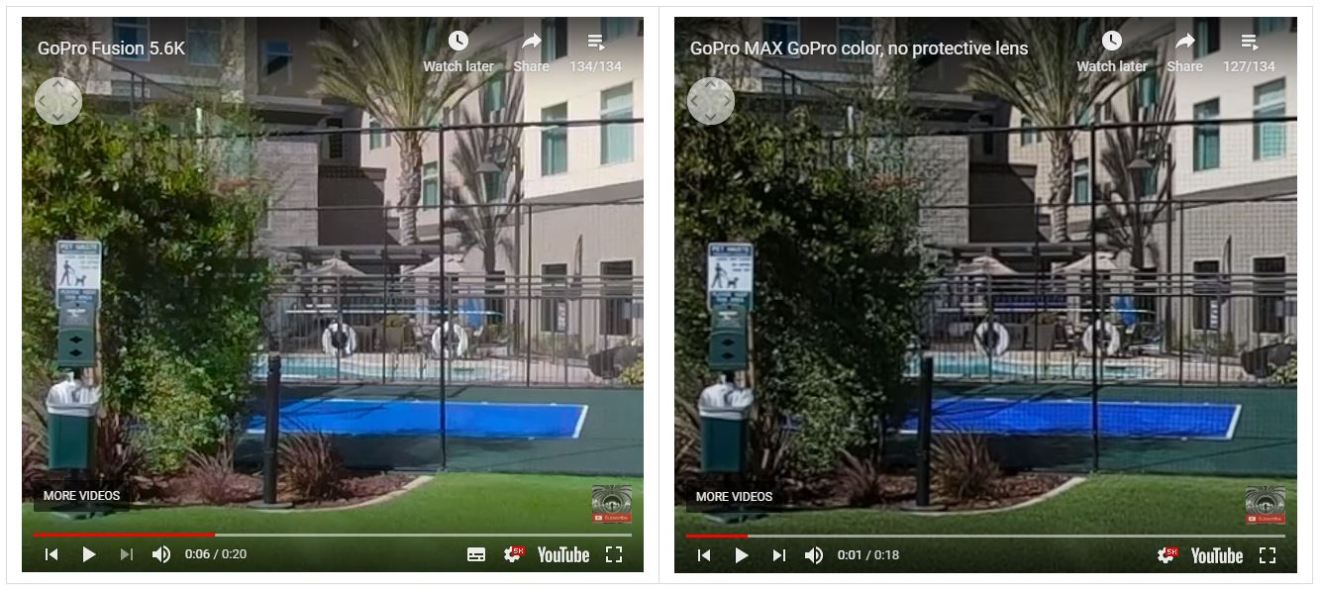
Here is a low light and stabilization comparison between MAX and One X:
Here is a comparison of stabilization and image quality between GoPro Hero8 and MAX, by Abe Kislevitz:
GoPro MAX Release Date and Price
GoPro Max is available for preorder as of October 1, 2019, with the release date on October 24, 2019. As for the price, it will be $499, available direct from GoPro, from Amazon, or from B&H Photo. What do you think of the GoPro Max / Fusion 2? Let me know in the comments!









Gopro lack of support for the last one is inexcusable. I hope they fall flat on this one.
I’m very excited to see the next GoPro Fusion! The camera needs to be better than OneX
Hi Yan yes I think GoPro is going to try its best to outdo the Insta360 One X.
One X disadvantages:
I shoot lectures using both Fusion and One X. The Fusion always delivers consistent results. The One X on three successive video files did something different each time. The first shot the z axis wobbled between plus 1 and minus 2, the second shot the image panned around over two dozen times so I had to unscrew the 30 minute shot which took a couple of hours of keying, the third shot was rock steady and perfect, just like every tripod shot I get with the Fusion.
This makes me want another Fusion for shooting lectures.
The One X is excellent for all walking shots and even with the extended 3 meter stick which wobbles frightfully yields excellent results. It just doesn’t like tripods.
I have had these issues with two Insta360 One Xs.
Each camera has advantages and disadvantages so having both is best.
They can keep it virtually the same and only bump up image res/quality, and I’ll still buy it
Ummm, maybe you’re using a technical exception, but the footage that comes off the VIRB360 is already stitched and ready to be viewed. It does this in the 4k range as opposed to the 5k range, but still. Because of this, Garmin’s workflow is much easier than GoPro’s. My wishlist in order of priority…
1) Replaceable Lens
2) Better camera to content workflow
3) Better Profile (The Virb360 looks like an action camera, the Fusion looks dumb)
4) Higher Resolution (and the ability to edit it without bogging down your computer)
5) Better stitching
Thanks Chase yes realtime stitching has been done by several cameras including virb, theta v, etc. To clarify, I mean realtime stitching *with stabilization*. Virb realtime stitching doesn’t have stabilization until you process it afterward. Insta360 Pro, Insta360 Pro 2 and Pilot Era have stabilization straight out of the camera.
Thanks Chase yes realtime stitching has been done by several cameras including virb, theta v, etc. To clarify, I mean realtime stitching *with stabilization*. Virb realtime stitching doesn’t have stabilization until you process it afterward. Insta360 Pro, Insta360 Pro 2 and Pilot Era have stabilization straight out of the camera.
I wonder if the changable lenses will allow for an underwater camera housing for perfect stitching once the magnification happens due to the water. The Fusion needs an underwater housing for SCUBA diving!
Brilliant idea!
Oh I’m betting GoPro Devs Team have been right on track to the competition.
Brands like insta360 (one X) and Theta (Z) apps can actually (Should) be adapted to the GoPro environment.
The merging with Quik App is also on the horizon. I’m betting they will release the new camera and also the refreshed and improved Gopro App merged with Quik, just like Dji made with the Mimo App for the Pocket and now with Osmo Mobile 3.
If GoPro smashes insta 360 One X Specs (I love the fact that they finally decided to have only one sd card as it reduces corrupted files) and presents a epic competitive price then, oh boy we have an amazing tech battle here!
I’m also betting 2020 Will bring DJI to the 360 cameras equation, that’s just a question of mirroring the osmo action camera and basically using the already available tech installed on their drone Apps thats creates the #djiasteroid.
Along with the rockseatdy tech, it will be tough to decide between these 3 giants!
i’d love to see dji come up with a 360 camera! that would be really interesting…!
Ps: the replaceable lenses can also be positive if there are options to add Nd filters to it.
I’m mostly interested on the waterproofing and/ or diving capability
yes that would be really cool – an industry first for consumer 360 cameras!
“Seventh, there is only a single Micro SD card. This limits the bitrate at which it can record. I believe this means that the video resolution will not be higher than the Fusion.”
Gopro’s specs at https://gopro.com/help/articles/block/compare-cameras state 120 megabits/sec, which is 15 megabytes/sec.
This is only half the limit of a V30 UHS-I card.
Sweet!! So, the lens/lens cover can be replaced if it gets scratched. I’ll buy it immediately if so. Both my fusion and insta360 one x both have a little scratch on the lenses from falling over.
yes it can be replaced! Only $20 for 4 lens covers!
Hi Mic and all,
Am I the only one confused by “realtime stitching with stabilization in *non-360 Hero* mode?”
So if it doesn’t stitch 360 in real time, what’s it stitching? Or is this supposed to mean like the Insta 360 Go stabilization of the regular 16 x 9 videos? Thank you in advance for a clarification 🙂
SandrMaren
So
Price 250???? Am I reading correctly? 😳😳😳😳😳😳
No it’s $500. The one that is $250 is Fusion (sometimes $300). The left side is Max. The right side is Fusion.
Video HDR?
No, it doesn’t have HDR video.
Bad news 🙁
GoPro just announced that the two new cameras’ releases will now be delayed a month or two. Just cancelled my order, hello Insta360 again I guess.
as expected, a downgrade from the Fusion in almost every way. Let’s see if this pivot improves sales. Good thing the Fusion will probably see price reductions
Will the MAX be compatible with Google Street view?
I know the Fusion can with 3rd party support… but I hope the MAX will work directly with the street view app.
It has lots of Fancy Dan capabilities, but if the video quality is not better than the Insta360 One X or Rylo, then it is just a gimick for smartphones.
From the v1.2 firmware update release notes, the Max also has 5.6k/24fps video capture in 360 mode:
“Adds 5.6K30 and 5.6K24 Video and 5.6K TimeWarp.”
Thanks buddy! I’ll add that info to the table!
What do you make of those streaks on the ceiling lights above the “Gadget” signs? Some kinda lens flare?
Hi Shawn. The streaks are dirty fingerprints that got smeared. On the side facing the photographer, you can see there are no streaks and actually almost no flare.
Can you only edit footage from the Max with the GoPro App or it’s possible to do it with desktop software such as Davinci Resolve and such?
How is the stitching blur compared to the Fusion? Any improvement in the resolution towards the edges?
Good question! From the samples I got, it looks sharper at the edges compared to the Fusion.
Thanks Mic. Promising stuff! It will be interesting to see how compression artifacts look compared to the old fusion with edited final output files. I’m guessing h265 will mean smaller source files but not lower video quality overall.
Thanks Dan. Just got the shipping notification so i should have max soon…
I’m a bit new to all this 360 stuff…..in the reframing video, it looks like you can see the guy doing the filming at the start in the ‘full wide’ version, but you can’t see the selfie stick…..how does that work???
Great question Vince, and welcome! Here’s how it works, plus a tutorial: https://360rumors.com/use-360-camera-five-360-camera-advantages-eight-360-camera-tips-tricks-every-beginner-must-know/
Welcome to 360, Vince! Check out this explanation and tutorial: https://360rumors.com/use-360-camera-five-360-camera-advantages-eight-360-camera-tips-tricks-every-beginner-must-know/
i dont see the gopro max vs one x on the video comparison page, do you have a direct link ? thanks
I had the Fusion before the 360oneX and i hated the motion blurry of the insta…which was even not available in the Fusion… now i have the max again and i am happy
motion blurry is a no go
Hi Michael! Congrats on the MAX! The key to avoiding blur is to use a higher shutter speed. On MAX this is easy to do with the quick access control.
I tried to convert a *.360 file but only the CINEFORM codec is available in the GoPro MAX Exporter (H.264 or HEVC are not available). Why? These files are useless in other 360 video editors (eg PowerDirector 16)!!! Why does GoPro impede workflow again? 🙁
Hi Tom. Eventually they will make h264 or h265 export available (they already are in the Mac version).
on android where should I place the sample video to play a bit with the app?
Unfortunately, I couldn’t import it into the app. The only way to import it into the app is if you have a MAX. But if you have a Mac, you can try out reframing with the desktop app (GoPro Player).
Do you think they will add some features by software update, such as RAW photo, slow shutter speed up to 30s and others?
Hi Adriano. That’s possible but GoPro was very slow to update the Fusion. It’s been a month already and still no update for critical missing features such as GoPro Player for Windows, or GoPro MAX exporter for Mac.
I keep getting the stitch lines in my videos. How do I get rid of them ? 🙄
hi Rik. It is normal to see the stitch line in the preview. Do you see them after the preview too? And how close is the object in the stitch line?
Hi 🙂 Does the camera have a problem with overheating? How long can record with the battery or with the charger? I have bad experience with Samsung gear360.
Hi Tom. I was able to record for about 78 mins.
Downloaded the raw GS010013.360 file. The 19 second file converted to 5k ProRes with the GoPro Player took my Mac Pro 5,1 with AMD RX580 40 seconds to convert. The original file was 165.4mb, the ProRes file is 2.47gb.
Interesting. Thanks for making a raw file available to test.
That’s pretty quick! Thanks for sharing your results John!
“Max has realtime stitching with stabilization in non-360 Hero mode, a feature that has never been seen before in a consumer 360 camera.”
I don’t understand this, as non-360 Hero mode is only using one lens anyway, why would we say its doing realtime sticking; there’s nothing to stitch in this instance. Stabilizing yes, and cropping of the lens, but no stitching.
Having just gotten back from a trip to Europe with the Max, I will say I really enjoyed using it, much more so than I thought I would, and more than I ever did using my old One X. I really like that there are easing options for the keyframing within the app, makes the moves much less robotic. I did see the stitchline in pretty much every video, much more so than the One X, but otherwise the 15sec clips feature was really handy, I just held done record for a second, the camera would turn on, immediately begin recording for 15 seconds, then turn itself off, very hand when on the go.
If anyone wants to see, go to http://instagram.com/briwil78 and check out the most recent videos, they’re all from the Max.
This one is most likely going back since I have the Kandao 8k on preorder, but if that camera turns out to be a dud, I might go back to the Max.
Hey there Brian! Great question! As I mentioned in one of my videos, for other 180 degree videos (e.g. insta360 go, rylo 180 mode), the video still has to be processed (defished and stabilized). Max non360 mode is ready to use straight out of the camera, with stabilization. I agree with your assessment! It’s a pleasure to use.
What do you mean by “most likely going back”?
the workflow for gopro max on windows really sucks… i hope they do something very more simple for Windows users soon (i keep this gopro max for the hardware but the workflow on pc tell me to see something else. mac users dont seems to have this pblm)
my opinion after a week of usage..
I do hope they release GoPro Player app for Windows soon.
hermosa camara!!! me muero por comprarla
Muchas gracias!
Hi, I have a question. I want to make 360 view photos to sell to my clients. Do you prefer to use a GoPro MAX or use a different camera for this?
Hi Jan. For virtual tours, I prefer to use other cameras. Here is a comparison for every budget: https://360rumors.com/best-360-camera-2022/